EMC Magazines
Quarterly print & online magazines for A Level students (and their teachers!) – emagazine for advanced level students of English language, literature and lang/lit and MediaMagazine for advanced level students of Media and Film Studies. See below to download a sample magazine.

Renew now
25-26 subscriptions 25-26 on sale now. Click the links below to find out about emagazine (English) & MediaMagazine (Media).
Not a subscriber?
Not a subscriber?
Subscribe to emagazine
How to subscribe or renew your subscription
Renewing your emagazine subscription
- All subscriptions run to the UK academic year (1 September to 31 August).
- Web & PDF subscriptions are available both to UK and Overseas schools.
- Sign into an EMC purchasing account, registering one first if you need to. (It doesn't matter who places the order – the subscription is added to the shared school account.)
- Choose your subscription from the dropdown below, then add to your basket.
- Renewing a subscription with web access? Your magazine logins will remain active.
- New web subscription? Set a magazine username & password to access the magazine. See below for further help.
15th November
Subscriptions for 2025-26 including print magazines are no longer on sale. Web & PDF subscriptions remain on sale until 15th February 2026. The 2026-27 subscriptions will be on sale 1st April 2026.
Magazine licence terms
- Please see T&Cs for details of the terms of EMC magazine subscription licences.
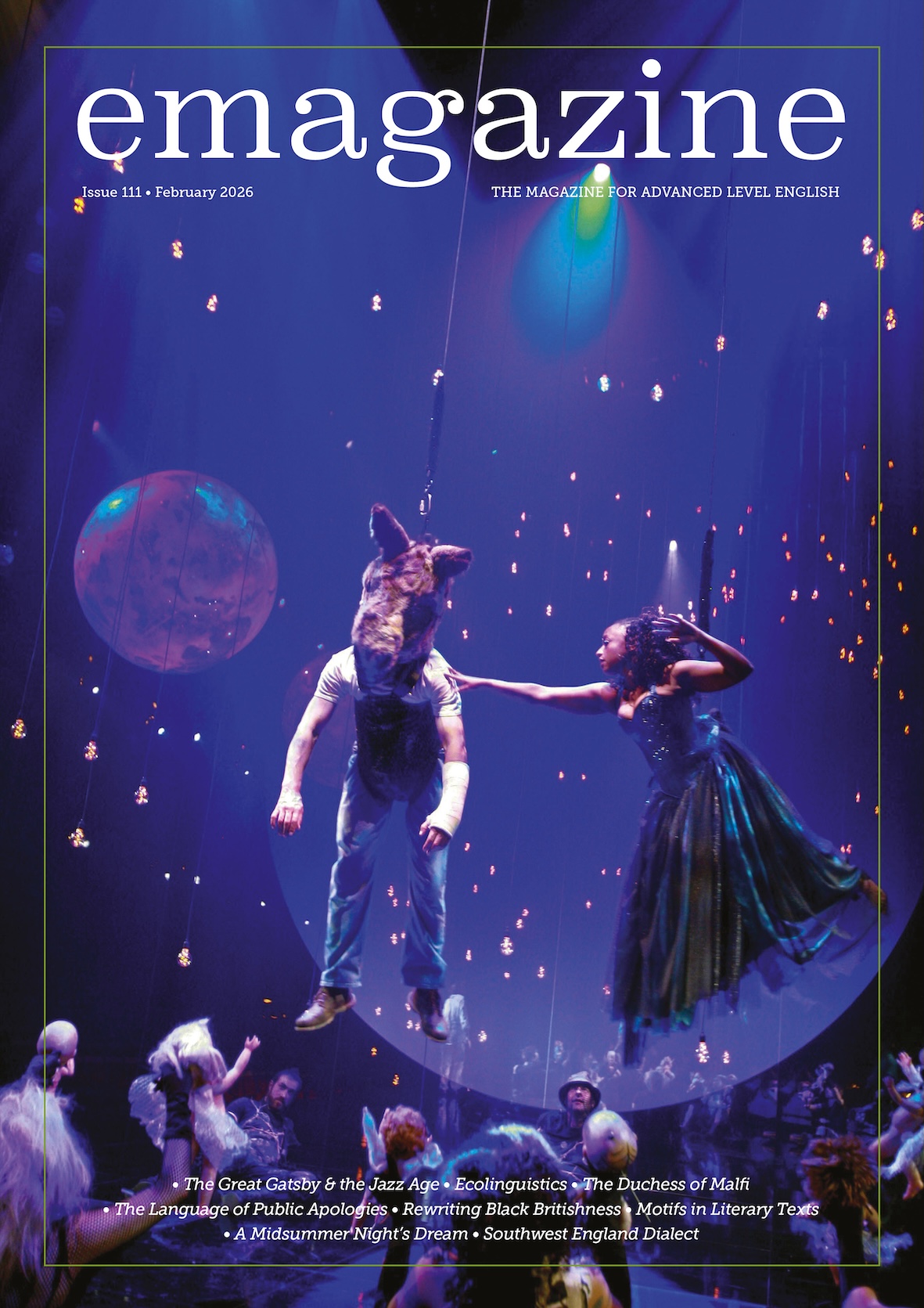
How to access the emagazine subscription area once your order has been placed:
Educator Admin, Educator Standard and Overseas accounts:
- Educator Admin, Educator Standard and Overseas account logins do not give access to the emagazine subscription area.
- To access the subscription area you must set special magazine logins, to share with students and staff.
- Log in to your Educator Admin, Educator Standard or Overseas account.
- Click the Our Magazine Subscriptions tile.
- Scroll to the bottom and create a emagazine login.
- Log out of your Educator Admin, Educator Standard or Overseas account.
UK Teachers – Home Address Only, UK Private Individuals
- Your account logins give you access to the subscription area. No need to set a second username/password.
Subscribe to MediaMagazine
How to subscribe to or renew your subscription
Renewing your MediaMagazine subscription for 2025-26
- All subscriptions run to the UK academic year (1 September to 31 August).
- Web & PDF subscriptions are available both to UK and Overseas schools.
- Sign into an EMC purchasing account, registering one first if you need to. (It doesn't matter who places the order – the subscription is added to the shared school account.)
- Choose your subscription from the dropdown below, then add to your basket.
- Renewing a subscription with web access? Your magazine logins will remain active.
- New web subscription? Set a magazine username & password to access the magazine. See below for further help.
15th November
Subscriptions for 2025-26 including print magazines are no longer on sale. Web & PDF subscriptions remain on sale until 15th February 2026. The 2026-27 subscriptions will be on sale 1st April 2026.
Magazine licence terms
- Please see T&Cs for details of the terms of EMC magazine subscription licences.
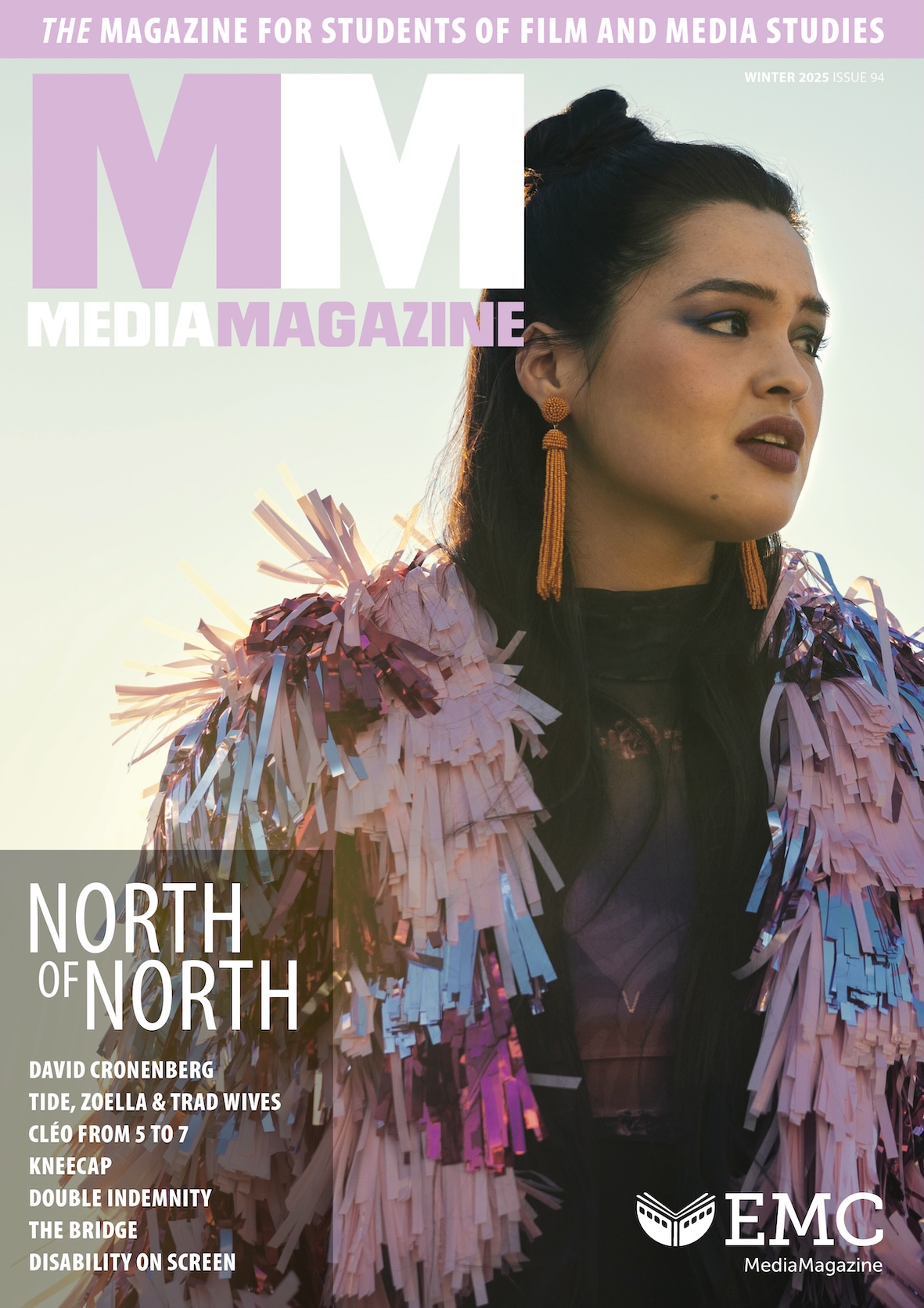
How to access the MediaMagazine subscription area once your order has been placed:
Educator Admin, Educator Standard and Overseas accounts:
- Educator Admin, Educator Standard and Overseas account logins do not give access to the MediaMagazine subscription area.
- To access the subscription area you must set special magazine logins, to share with students and staff.
- Log in to your Educator Admin, Educator Standard or Overseas account.
- Click the Our Magazine Subscriptions tile.
- Scroll to the bottom and create a MediaMagazine login.
- Log out of your Educator Admin, Educator Standard or Overseas account.
UK Teachers – Home Address Only, UK Private Individuals
- Your account logins give you access to the subscription area. No need to set a second username/password.
